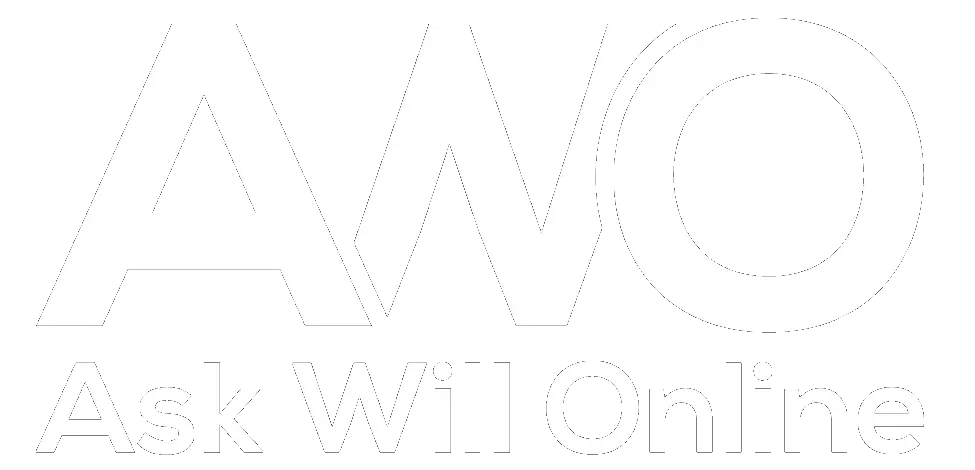The new iPad or ‘iPad 3’ has had many improvements compared to that of the iPad 2. One of the improvements the third generation iPad has had has been the camera which is now a 5 mega pixel camera similar to that on the iPhone 4S. What does this mean for iPad users with the new iPad? Well, you can finally take amazing photos with your iPad that look sharp and are high resolution. After that, you can then use iPhotos to customize your photos to your heart’s extents. However, how can you take amazing photos with the iPad 3? Here are three tips you can use.
The new iPad or ‘iPad 3’ has had many improvements compared to that of the iPad 2. One of the improvements the third generation iPad has had has been the camera which is now a 5 mega pixel camera similar to that on the iPhone 4S. What does this mean for iPad users with the new iPad? Well, you can finally take amazing photos with your iPad that look sharp and are high resolution. After that, you can then use iPhotos to customize your photos to your heart’s extents. However, how can you take amazing photos with the iPad 3? Here are three tips you can use.
There are a few things you can do to optimise your iPad photos to make them look that bit better. From the photos I have taken, you would have thought they were from a £500 camera and not an iPad.
Although it was possible to focus using the iPad 2, the iPad 3’s camera has a much better focus to help to make a photo look much more professional. To focus the camera on a particular part of the the image, just simply tap on the part of the image you want to focus on – that’s all! Here are two photos I took when I first got my iPad of the new iPad box with a paracetamol on top of it (don’t ask me why!?):
The first picture is of me focusing the camera on the iPad box and paracetamol. Notice the blurriness of the background focusing the attention on the box and pill:
The second picture is of me focusing the camera on the background. Again, notice how now, the iPad box and pill are out of focus and extremely bright. You can produce different pictures and brightnesses with the simple tap of your finger just by focusing different parts of a picture:
For anyone who wants to make their pictures look that bit better, iPhotos is the app for you. For £2.99 you get an app which lets you change pretty much every aspect of an image to produce different image styling. Below are two pictures of a beloved Jaguar E-Type model car on the floor. I used my finger to focus on the iPad up close to give it the detail of a life-size car. After that, I fiddled around with contrasts, colour saturation and more to make the photo look very professional all in iPhotos. Here is the original unaltered photo:
And below is the altered version which really makes the car seem like a classic which the E-Type Jaguar is. I did this by giving it a black and white vintage look:
The black contrasts well against the white colour of the car bringing out the detail of the wheel. As well as this, the extremity of the white removes all dusty specs on the car making it seem more life-like. If you don’t want to pay for iPhotos, you can still make your pictures better by clicking the ‘Enhance’ button when viewing the picture in Photos. This will bring out the colour of the photo making it look better than before.
This is difficult considering that some pictures are preferably taken portrait while others should be taken landscape. I find that pictures on the iPad always look at their best landscape because it helps to promote a cinematic feel to the image. It can be said that we (humans) look at the world more landscape than portrait (well, we can see further horizontally than vertically) which makes me feel that pictures should be taken in the same format. However, some pictures can be taken in portrait too. For example, below are two photos: one that is landscape and one that is portrait:
The first pictures wants to be taken in portrait to so that the image focuses more on the yellow of the flowers than the greenness of the stem. While, the second picture has a wider scatter of flowers which lends itself to being portrait. Having the second picture landscape will cut out the top three flowers out of the image reducing the colour of the picture which you don’t want.
There you have it – three simple tips that can make your pictures taken from your iPad 3 look from good to professionally amazing. These are not hard tips which you can implement while taking pictures. With this article, I leave with a picture I took of my dog Speckle. Edited with iPhotos, I think it’s one of my favourite pictures:
What we could do with this article is if it gets enough publicity, I can make articles of pictures you send to me of pictures you took on your iPad 3. If so, send your pictures to bloggeradmin ‘@’ askwillonline.com with your name and the picture. I look forward to your entries!