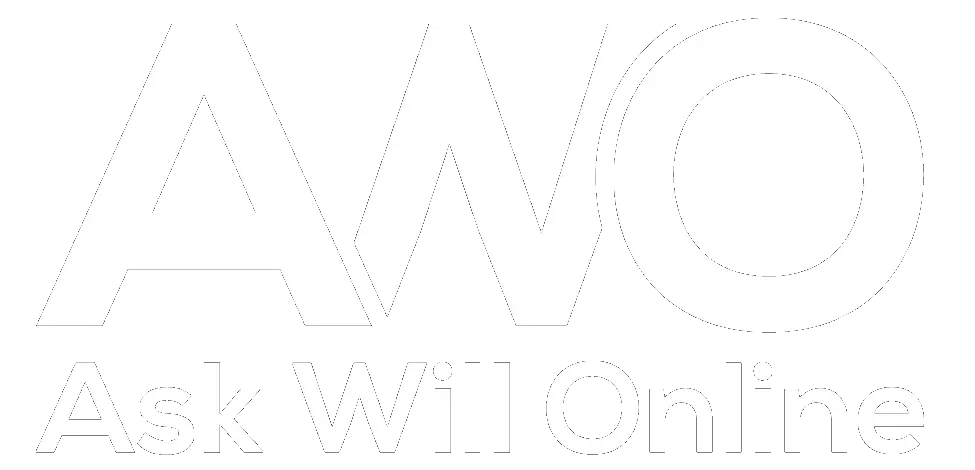You have most likely seen RSS feed all over the web, the likely chance is that most websites will have a little box like I do as a way to get visitors to subscribe to their feed. However, there isn’t much point of having an RSS feed if the visitors don’t understand what a feed is. This article will explain everything…
If you have a blog and want to make a RSS Feed for it, click here
RSS is an expanding technology used by millions of people around the world to keep them updated with the websites they like. Think of it as a You Tube account: you watch your favourite videos. RSS Feeds lets you read your favourite websites or blogs.
Before RSS Feeds, people had no option but to bookmark their favourite websites or blogs and stay updated through that method. However this caused problems such as:
- You had to do all the work to bookmark.
- It can get difficult when tracking many different websites or blogs.
- You will have to load every page in separate windows, slowing your computer down.
- You end up seeing the same information over and over again on sites that don’t update very often.
RSS Changes Everything
RSS Feeds lets you stay updated with the websites you care about and place this information in one convenient place. It will make getting up to date news easier and quicker, a massive benefit to people who want to stay updated to many websites or blogs.
RSS stands for ‘Really Simple Syndication’. Some people describe RSS as a news feed as its a great way to stay updated with all the latest news.
RSS is such a great invention as you can subscribe to websites just like you would subscribe to a magazine, except its free. At the moment, you may be thinking ‘this is too complicated for me, I can’t use RSS’, but it’s not difficult at all! I’m not the must geekiest guy out there and I use RSS for over 30 websites! And honestly, it’s changed the way I get information. No more opening 30 web pages at the same time for me…
How To Use RSS
Get an RSS reader – To be able to use RSS, you must have a reader. There are many readers out there, just type in ‘RSS feeder’ into Google and you will get many different readers. However, the most used RSS readers include Google Reader and Bloglines, each are very simple to use.
Once you have made your account, your ready to go! If you see that you would want to stay updated to, such as ask will online ;), you can now stay updated! So, you will have all the information in one place to read. Plus, if you have an iPod Touch, iPhone, iPad or any Android devices, you can download RSS reader apps so you can read your favourite websites on the go!
If your new and don’t know how to subscribe to a website or blog, look out for these buttons:

All these buttons will take you to the website’s feed where you can subscribe. If you can’t find one of these, look out for a email subscription button so you can subscribe to the channel by email!