 It’s the new trend and is looks much better than straight corners. It can be done easy with blogger and involves copying one snippet of HTML into blogger. That’s it!
It’s the new trend and is looks much better than straight corners. It can be done easy with blogger and involves copying one snippet of HTML into blogger. That’s it!
The first thing you must do like every time you change your blogger’s HTML code is to back it up.
After you have done that, you can then follow the instructions:
- Go to your blogger’s dashboard, then design and then template designer.
- On the top left, scroll down until you find the option ‘Advanced’.
- Scroll down to the bottom of the list to the right of that until you find ‘Add CSS’ and click on it .
- Insert the following code into the text box: div.header-outer {
-moz-border-radius: 10px; /*Firefox*/
-webkit-border-radius: 10px; /*Safari & Chrome*/
-khtml-border-radius: 10px;
border-radius: 10px; /*Standard CSS3 declarations & IE9*/
}
You can change the intensity of the curve through changing the number after ‘border radius‘.
- Save template and your done!
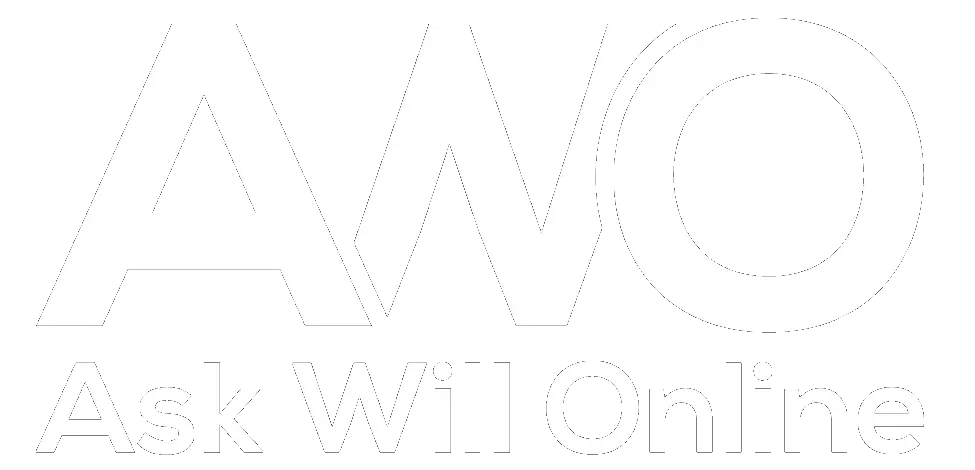





does this slow down the time it takes to load the webpage or blog?
I did notice a change in the load time, however, after an hour, I found no difference in load time. The HTML you insert is minimal and won't have an impact on the load time.
Hope this answers your question
i have try it, but it's not working on my blog, have any solutions ?
Make sure hu have added the code to CSS and not to the HTML of the website. Also make sure you have copied all of the code needed to curve the corners above.